用maven已经一段时间,有一些通用的可以开源的代码想放到公网的仓库中,以便可以随时使用。
注册Sonatype OSSRH
1:注册一个JIRA账号:https://issues.sonatype.org/secure/Signup!default.jspa
2:创建一个新工程的单:https://issues.sonatype.org/secure/CreateIssue.jspa?issuetype=21&pid=10134
项目groupId怎么写? 如果你是个人的名义,然后代码是放到github上面的(比如是https://www.github.com/username/projectName的格式),那么推荐groupId写成:com.github.username, 不然可能会被拒绝(如果是自己的域名就要设置txt解析或者用域名邮箱发送邮件到指定邮箱就可以完成认证)
只有当project的status的状态是resolved时,才可以提交jar包
审查要求
1: 提供javadoc和source
2: 使用gpg或者pgp对文件进行签名
3: pom.xml文件
4: 正确的坐标:groupId,artifactId,version,projectName,description,url等
<groupId>net.dopan</groupId>
<artifactId>fastdfs-client</artifactId>
<version>1.0.0</version>
<name>${project.groupId}:${project.artifactId}</name>
<description>Fastdfs Client Library</description>
<url>http://xxx/fastdfs-client</url>5: license 信息
<licenses>
<license>
<name>The Apache License, Version 2.0</name>
<url>http://www.apache.org/licenses/LICENSE-2.0.txt</url>
</license>
</licenses>6: 开发者信息
<developers>
<developer>
<name>liukuan</name>
<email>250502876@qq.com</email>
<organization>dopan</organization>
<organizationUrl>http://xxx</organizationUrl>
<timezone>+8</timezone>
</developer>
</developers>7: SCM信息
<scm>
<connection>
scm:git:http://xxx/fastdfs-client.git
</connection>
<developerConnection>
scm:git:http://xxx/fastdfs-client.git
</developerConnection>
<url>http://xxx/fastdfs-client</url>
<tag>v1.0.0</tag>
</scm>部署 然后添加distributionManagement
<distributionManagement>
<snapshotRepository>
<id>ossrh</id>
<url>https://oss.sonatype.org/content/repositories/snapshots</url>
</snapshotRepository>
<repository>
<id>ossrh</id>
<url>https://oss.sonatype.org/service/local/staging/deploy/maven2/</url>
</repository>
</distributionManagement>接着添加plugins
<build>
<plugins>
<plugin>
<groupId>org.apache.maven.plugins</groupId>
<artifactId>maven-compiler-plugin</artifactId>
<configuration>
<source>1.8</source>
<target>1.8</target>
</configuration>
</plugin>
<plugin>
<groupId>org.apache.maven.plugins</groupId>
<artifactId>maven-source-plugin</artifactId>
<version>3.0.1</version>
<executions>
<execution>
<id>attach-sources</id>
<goals>
<goal>jar-no-fork</goal>
</goals>
</execution>
</executions>
</plugin>
<plugin>
<groupId>org.apache.maven.plugins</groupId>
<artifactId>maven-javadoc-plugin</artifactId>
<version>3.0.1</version>
<executions>
<execution>
<id>attach-javadocs</id>
<goals>
<goal>jar</goal>
</goals>
</execution>
</executions>
</plugin>
<plugin>
<groupId>org.sonatype.plugins</groupId>
<artifactId>nexus-staging-maven-plugin</artifactId>
<version>1.6.7</version>
<extensions>true</extensions>
<configuration>
<serverId>ossrh</serverId>
<nexusUrl>https://oss.sonatype.org/</nexusUrl>
<autoReleaseAfterClose>true</autoReleaseAfterClose>
</configuration>
</plugin>
</plugins>
</build>
<profiles>
<profile>
<id>release</id>
<build>
<plugins>
<plugin>
<groupId>org.apache.maven.plugins</groupId>
<artifactId>maven-gpg-plugin</artifactId>
<version>1.6</version>
<executions>
<execution>
<id>sign-artifacts</id>
<phase>verify</phase>
<goals>
<goal>sign</goal>
</goals>
</execution>
</executions>
</plugin>
<plugin>
<groupId>org.apache.maven.plugins</groupId>
<artifactId>maven-release-plugin</artifactId>
<version>2.5.3</version>
<configuration>
<autoVersionSubmodules>true</autoVersionSubmodules>
<useReleaseProfile>false</useReleaseProfile>
<releaseProfiles>release</releaseProfiles>
<goals>deploy</goals>
</configuration>
</plugin>
</plugins>
</build>
</profile>
</profiles>修改maven的setting.xml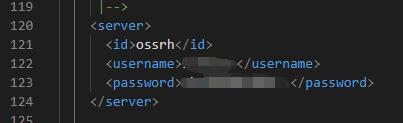
然后设置gpg的profile
<profiles>
<profile>
<id>ossrh</id>
<activation>
<activeByDefault>true</activeByDefault>
</activation>
<properties>
<gpg.executable>gpg</gpg.executable>
<gpg.passphrase>the_pass_phrase</gpg.passphrase>
</properties>
</profile>
</profiles>此时要先安装gpg
生成公钥私钥gpg --gen-key
按提示操作即可
查看公钥私钥gpg --list-keys
其中 pub 是需要传到服务器的发布公钥gpg --keyserver hkp://pool.sks-keyservers.net --send-keys 5D28048BDC8E5DC5C5CC549EDF13760BB8535F0E
查看是否成功gpg --keyserver hkp://pool.sks-keyservers.net --recv-keys 5D28048BDC8E5DC5C5CC549EDF13760BB8535F0E
执行mvn deploy
执行以下命令 mvn deploy -Dmaven.test.skip=true -e
发布到OSS
这一步主要是生成相应的一些jar包和签名文件,并上传到OSS的服务器,命令也比较简单mvn clean deploy -P release -Dgpg.passphrase=12345678
或者mvn clean package deploy -P release
如果前几个步骤全部正确完成,登录https://oss.sonatype.org/#stagingRepositories(用户名密码就是第一步注册时的用户名密码将Staging Rpositories拉到最下即可看到你刚刚发布的jar包,选择上方的Close,稍等片刻他先检查一下你上传的东西是否符合规范,检查完毕后该条状态被标记为closed,此时选中后点上面的Release即可,等2个小时左右即可在http://search.maven.org/看到你发布的jar包。
上一步成功后,就表示发布完成。此时去https://issues.sonatype.org(就是你一开始创建的issue)中留言,告诉管理员你已经release了(Has been released)。等审核通过后,就可以在中央仓库https://mvnrepository.com中搜索出你的项目(是不是很激动,很有成就感^_^)。
 电光石火-穿越时空
电光石火-穿越时空